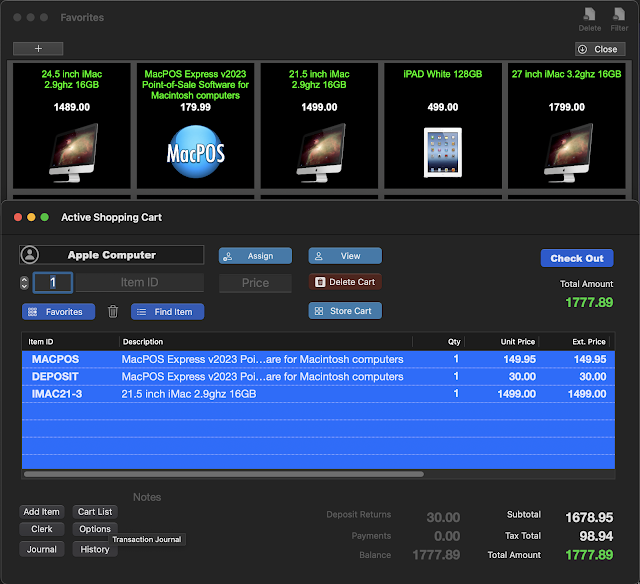MacPiOS Lookup
MacPiOS Lookup is an iPod/iPhone app designed to integrate with MacPOS v2013 and provides price and stock lookup of items in the database. A feature in MacPOS will enable you to update stock quantities from scanned items during a physical inventory or add the item to a Purchase Order.
 The Clerk Logs on and authenticates with MacPOS.
The Clerk Logs on and authenticates with MacPOS.
The Clerk ID must exist in the MacPOS employee database to continue.
Enter the Item ID or scan with a bluetooth bar code scanner of the product to lookup and MacPOS will return the price, cost and current stock level.
The cost can be displayed to managers or those employees with privileges to see sensitive data.
Shown below are screenshots from Lookup running on an iPod.
 The Clerk Logs on and authenticates with MacPOS.
The Clerk Logs on and authenticates with MacPOS.The Clerk ID must exist in the MacPOS employee database to continue.
Enter the Item ID or scan with a bluetooth bar code scanner of the product to lookup and MacPOS will return the price, cost and current stock level.
The cost can be displayed to managers or those employees with privileges to see sensitive data.
If the product has a URL in the MacPOS database you can open and display it to view more product information. This enables product linking directly to your online store or any desired URL.