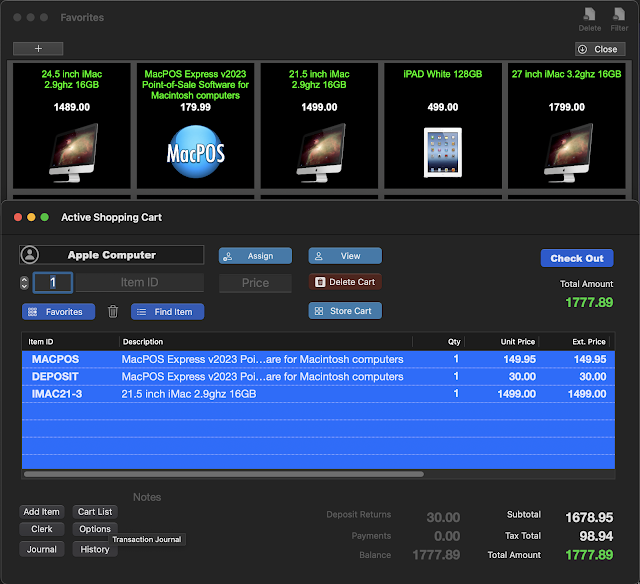Accepting Credit Cards
Some Tips about accepting credit cards and how the crooks try to intimidate your clerks.
Don’t Be Bullied
Don’t Be Bullied
Here, the customer attempts to intimidate the cashier by causing a fuss at the register so that the purchase is rushed, which may lead to improper check out. They may tell you that the card won’t read and not to bother running it through – that you’ll have to key it in manually. In such instances, customers have also been known to complain about the service or length of the line. They may even demand to see a manager – anything to keep the cashier’s attention off the authorization of the credit card.
By creating a tense atmosphere, the cashier is often prone to rush the person through the process just to get the customer out of the store. This is when criminal activity takes place. The result is usually a costly chargeback for the merchant.
Use only the authorization numbers provided by your Payment Processor. Never call a telephone number given by the cardholder for authorization.
Don’t be intimidated by these bullies; always take your time and make sure the correct procedure is followed when authorizing the card. You may not be losing a sale by making the impatient customer wait – you may be saving your company the cost of a chargeback later.
Borrowed Cards
Beware of people waving letters of authorization for use of a credit card. Under no circumstances are these letters an acceptable form of verification or authorization. Don’t fall for children borrowing their parent’s card either. Friends, coworkers, and spouses are not permitted to borrow each other’s cards. The only person who should be presenting the card to you is the person whose name is on the front of the card and signature on the back of the card. Most often, the rightful owner gets the statement and a chargeback inevitably occurs.
The Manual Key-In
Often fraud occurs when the thief damages the card on purpose so that you are forced to manually enter the number in the electronic point-of-sale terminal. Fraudulent cards are often damaged in order to bypass the antifraud features that are placed on them – the magnetic strip cannot be swiped and transmitted to the verification center for authorization in the case of a manual key-in.
If you have an electronic point-of-sales terminal, swipe every card that you come across – no matter how damaged or worn. And be wary of customers who let you know right away that their card won’t read. If the card doesn’t work and you end up keying in the number, make sure you take an imprint of the card. If the card is severely damaged, simply ask for another form of payment.